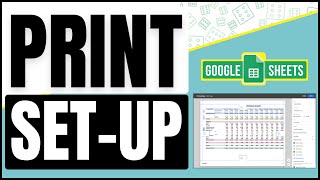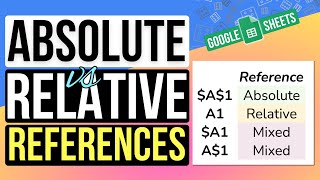Duration 6:17
Linking Data Between Sheets in Google Sheets
Published 30 Aug 2023
Manage all the Tabs in your file by color coding, renaming, deleting, hiding, and moving them around. You can reference other TABS in two different ways. You can also use the Google Sheets IMPORTRANGE Formula to link to data in another File. (Lesson 29) You will learn the basics of Google Sheets in this series FROM ZERO TO HERO: GOOGLE SHEETS for Beginners. In 30 days, you will move up from someone very new to Google Sheets to someone who is able to navigate the basics and utilize the tool. ———————CHAPTERS———————————— 00:00 - Intro 00:19 - Manage Tabs 01:56 - Hide Tabs 03:02 - Move Tab to New File 03:30 - Referencing Another Tab in a File 05:08 - Referencing Data in Another File - IMPORTRANGE ———————LINKS———————————— List of Functions: https://support.google.com/docs/table/25273 All the Google Sheets shortcuts for Mac & PC: https://support.google.com/docs/answer/181110 https://blog.coupler.io/google-sheets-shortcuts/ #akaakidesign #akistepinska
Category
Show more
Comments - 1