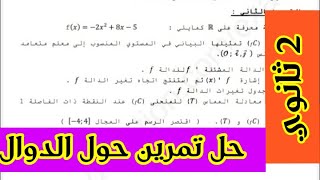Duration 3:34
Satellite Director, find a satellite in 30 seconds
Published 6 Aug 2015
Finding a satellite in 30 seconds is possible. It is all in the preperation: - You need a phone with a compass build into the phone (try a free compass app) - Watch this video - Verify the compass of your phone and calibrate it if needed - Start Satellite Director - - screen1: get a GPS location fix - - screen 2: select the satellite you want - - screen 3: get the elevation for the satellite dish - set the elevation of the dish, if needed compensate the elevation if the surface is not flat - Do the same the actions as seen in the video Once you found the satellite (not in the video): - Fine tune the dish azimuth and elevation to gain maximum signal strength. - adjust the lnb skew to gain maximum signal strength.
Category
Show more
Comments - 140