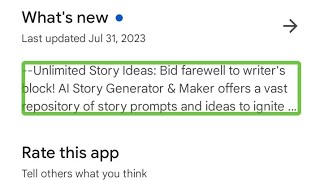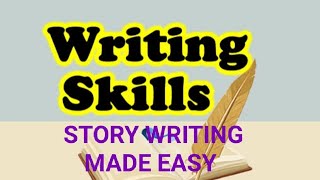Duration 9:8
How To Create Horror Story With AI | Make Professional Scary Channel With AI
Published 7 Sep 2023
How To Create Horror Story With AI Make Professional Scary Channel With AI. Do you want to create a horror storytelling channel but don’t have any resources? Still, you can create AI horror short film. Today I will discuss creating faceless YouTube channel using free AI tools and creating horror story with AI. In this video you will know how to make ai horror video? Don’t miss any part of creating a faceless YouTube channel with ai and ai horror story generator. Let’s watch How To Create Horror Story With AI Make Professional Scary Channel With AI 🔗 Tools used in this AI horror story generator Video: Pika Labs: https://cutt.ly/rwsR0AEE Leonardo AI: https://cutt.ly/qwt1Uq90 🎬 Other Videos You Might Enjoy: Animated Love Story With FREE AI : /watch/obClNWcpaVZpl MONETIZE AI Voice: /watch/EHPSqqL9BhJ9S Create Instagram Model: /watch/oYA5A9GH1iGH5 🔔 Subscribe AI Lockup for more insights into the most innovative AI tools for Digital Influencers by AI and new AI tools that can drive your business success: /@ AiLockup 💡 For any Business query mail me on info.ailockup@gmail.com Chat GPT Prompt: I want to make a YouTube Video with this story. I will use background image and Voiceover, Please suggest line by line image for my video.” Image prompt: “You are a master of generating prompts and you will generate a stills image description exactly as instructed by me. - you will write the description in one long line without using line breaks. The concept of the image will be (X) start first with a headline - "Prompt [number]:", then in a new line start the description with the phrase "/imagine prompt:" then continue by mentioning the concept and fluently attach it to an art form, then choose an artist from your data bank as a matching inspiration for the art form, then describe the scene in some detail but not too much, then choose the color temperature, describe facial expressions if there are any in the image, then choose the lighting, and atmosphere. all the descriptions should not take more than 5 lines of text. Art forms to choose from: Photography, Illustration, Pixar 3D, digital illustration - If the art form is photography, you will choose a lens size (for example 35mm) - you will generate 4 different descriptions in 4 different art forms and styles - you will add these negative prompts after all the generated prompts: "ugly, tiling, poorly drawn hands, poorly drawn feet, poorly drawn face, out of frame, mutation, mutated, extra limbs, extra legs, extra arms, disfigured, deformed, cross-eye, Body out of frame, Blurry, Bad art, Bad anatomy, Blurred, Watermark, Grainy, Duplicate" - you will wait for your next concept OR a request for more descriptions for the same concept - the description will be in English” In this ai video generator video I explain how you can create horror story with ai. You can create a faceless youtube channel using free ai tools with this method. Sacay story got huge views in YouTube. You can create scary stories with ai. Lets have a look on ai horror story generator. To make an ai horror story video, we need a story. I generated a horror story with chat GPT and Google Bard. Google bard is an alternative to chat GPT. After generating the story I generate image for ever scene with Leonardo AI. In this ai horror video kaise banaye video I use PIka Labs for generating video form Image. And finally edit the videos with CapCut. #horrorstory #aivideo #horrorvideogenerator #capcut # 📝 AI Horror Story Generator Video Breakdown: 00:00 – Introduction to AI Horror Story 00:45 – Generate Story With ChatGPT 02:17 – Generate Image With Leonardo AI 03:20 – Generate Image to Video With Pika Labs 04:35 – Generate Voiceover with AI 05:18 – Edit The Video 06:32 – Enjoy The AI Horror Story Video 08:35 – Conclusion And Wrap Up Thanks for watching How To Create Horror Story With AI Make Professional Scary Channel With AI
Category
Show more
Comments - 27